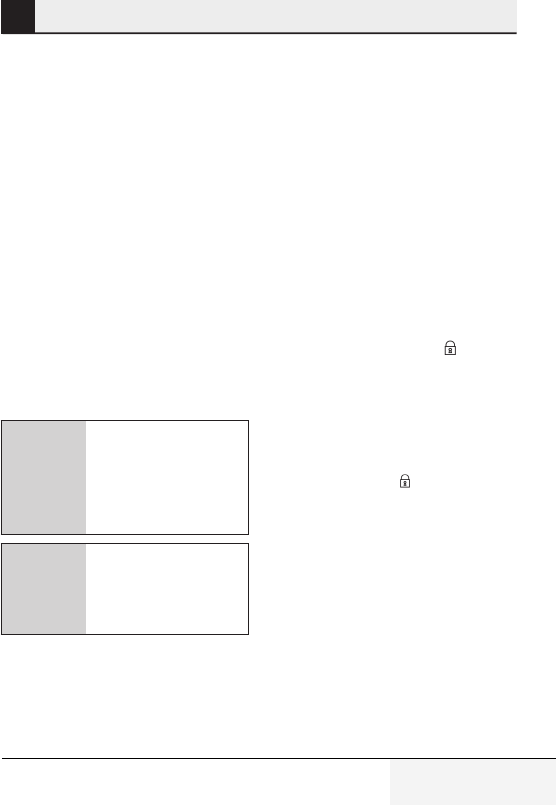
11 / 27 EN
Hair Straightener / User Manual
3.4 Temperature setting
The temperature can be set using
the heat setting buttons “+” (3) or
“-” (4) with 9 levels ranging from
140 °C to 220°C.
1. Switch the appliance on by
pressing the On/Off button (5)
for 2 seconds. The LCD lights
up in blue.
2. Press the heat setting buttons
“+” (3) or “-” (4) to set the tem-
perature. Heat setting button
“-” (4) reduces the temperature
in 10°C increments, “+” (3)
increases the temperature in
10°C increments.
C
When the appliance
reaches the set
temperature, a signal
sounds meaning that
it is ready to use.
C
The appliance reach-
es a temperature of
100°C in only 30
seconds.
3.5 Locking the temperature
setting
1. Switch the appliance on by
pressing the On/Off button (5)
for 2 seconds. The LCD lights
up in blue.
2. Press the heat setting buttons
“+” (3) or “- “(4) to set the tem-
perature.
3. The set temperature level is
locked automatically after 5
seconds and the temperature
cannot be altered during use.
In the display (2), the symbol
appears next to the temperatu-
re.
4. To “unlock” the temperature,
press the heat setting button
“-“ (4) for 2 seconds. In the
display (2), the symbol disap-
pear.
5. After unlocking the temperatu-
re, a new temperature level can
be selected or the appliance
can be switched off using the
On/Off button (5).
3 Operation


















