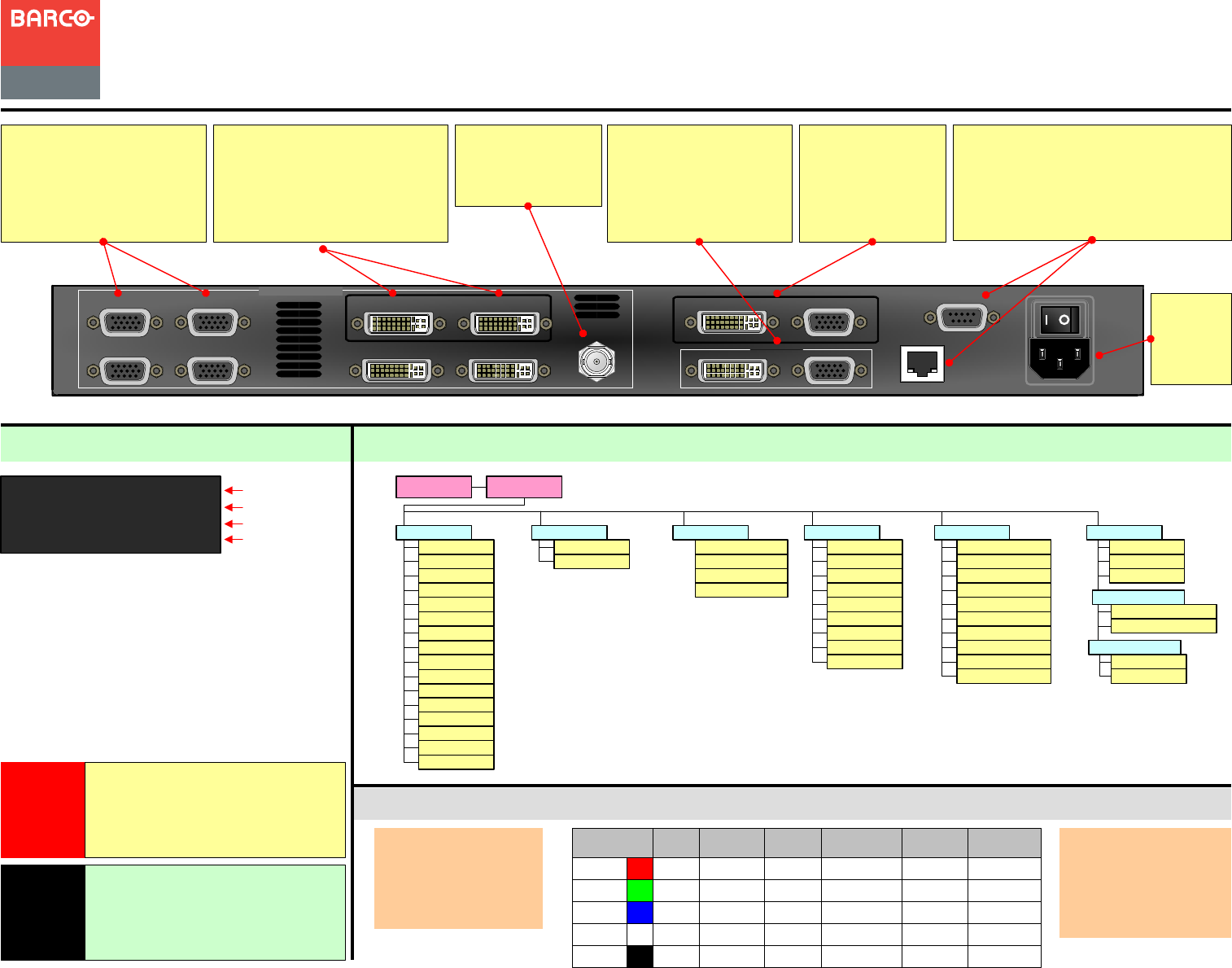
* Breakout Cables for Analog Inputs
Menu Tree — only top level functions are shownStatus Menu
• Input Type — Specifies the type of input signal
currently on Program.
• Input Format — Indicates video format on
Program. If the input is not valid, “Invalid Signal”
is shown.
• Next Input Type — Indicates next Program input
type, plus HDCP status (if applicable).
• Next Input Format — Indicates next Program
input format.
Sample Status Menu
PDS Series
Quick Start Guide
Barco, Inc.
AC
Connect to
AC power
source.
IMPORTANT
Use this table to
connect various source
formats to the PDS,
using the system’s
analog input connectors
(Inputs 1 - 8).
P/N 26-1204004-00 Rev 01
For complete details on
all installation, setup,
and operating
procedures, refer to the
PDS User’s Guide.
Program Input Type
Program Input Format
Next Input Type
Next Input Format
Visibly yours
Toll Free:
Fax:
Technical Support:
Website:
+1 (888) 414-7226
+1 (916) 859-2515
+1 (866) 374-7878
www.barco.com
Analog Inputs
Connect to analog sources such
as PCs, VTRs, and cameras.
Use breakout cables as required.
See * below for details.
DVI-I Inputs
Connect to DVI or analog sources.
The connector’s analog pins can be
accessed with a breakout cable, or a
DVI to HD-15 adapter.
(Inputs 7 and 8 not on PDS-701)
HD/SD SDI Input
Connect to 3G/HD/SD-
SDI source.
Program Outputs
1 x DVI, 1 x Analog provided.
Both have the same
resolution, and both can be
used simultaneously.
Communications
Ethernet and Serial connectors are provided
for communications with PDS. Use the
Ethernet Menu and Serial Setup Menu to
set parameters. Use Ethernet connector to
run web-based GUI.
Input 1
Input 3
Input 2
Input 4
Input 5 Input 6
SDI
PROGRAM
VIDEO INPUTS
ETHERNET
SERIAL
Preview
Input 7 Input 8
PROGRAM:
NEXT:
RGB
1024x768 @59.94
SDI
NTSC (480i)
NOTE
• To display the Setup Menu from the
Status Menu, press SEL.
• To return to the Status Menu from
any point in the Setup Menu, press
ESC repeatedly.
Breakout Cable
Wire Color
Comp
Video
S-Video
(Y/C)
YUV
(YPbPr)
RGB
Sync on Green
RGB
Comp Sync
RGB
Separate H V
R
G
B
H Sync
V Sync
(Pr)
(Lum) (Lum)
(Pb)
For HDCP sources, ensure the Output
Display device is HDCP-compliant.
Otherwise, the display device will be
blacked when protected content is
selected to be shown on that output.
Preview Outputs
Connect to DVI or
analog preview
monitor.
(Only on PDS-902)
(Chrom)
Input Format
Input System
Type
Colorspace
Contrast
Brightness
Color Balance
Processing
Reset Config
VFD Brightness
Ethernet
Input EDID
Auto Input Save
Black Auto Take
Background
Output
DVI Cable Equal
Temperature
Version
Logo
Selection
Save Pgm to Logo
Delete Logo
Serial Setup
Phone
Auto Acquire
Menu Context
Auto Input Cfg
User Preference
Status
Auto Acquire
Executive Mode
Save System State
Diagnostics
File Association
Adjust On Preview *
Auto Take
Timing Adjust
Trans Time
HDCP
Main
Save Config
Recall Config
Delete Config
Tech Support
Web Address
* Only in PDS-902
Status Menu Setup Menu
Sizing Adjust
Aspect Ratio
USB Upgrade
Web Upgrade
Firmware Upgrade
Reset All, Save EDID
Reset All
Factory Reset




