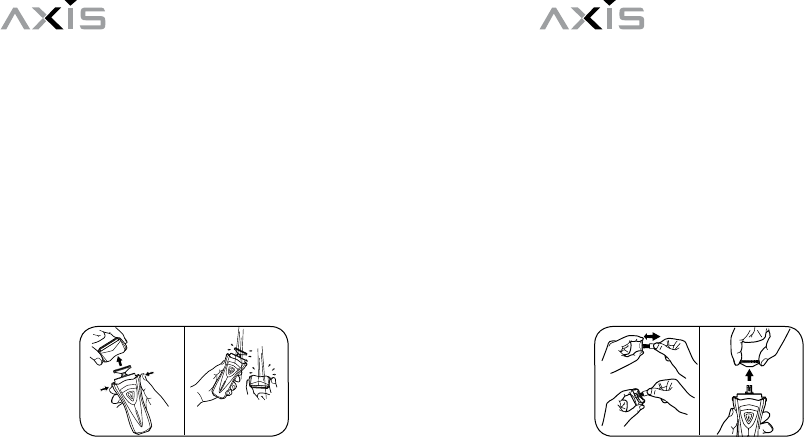
Axis Nitris and Axis Fuel |16| english
Axis Nitris and Axis Fuel |17| english
Cleaning the Head and Cutter Assembly
Regular cleaning is necessary to maintain the optimal performance and
maximum comfort from the shaver. Wipe the shaver’s body using a
damp cloth and mild soap or detergent. To avoid damaging the shaver,
do not use harsh cleansers or solvents.
Wet Cleaning
1. Switch the shaver off and ensure that the power cord is not at-
tached. Depress the foil screen assembly release buttons on both
sides of the unit and gently lift the foil screen assembly off. (fig. 1)
2. Switch the shaver on and allow
fresh, cold or lukewarm water to
run over the cutters. (fig. 2)
3. When finished cleaning, switch
the shaver off and replace the foil
screen assembly, making sure it locks into place.
Using the Cleaning Brush
This shaver should be cleaned with the brush provided after every
three wet cleanings.
1. Switch the shaver off and ensure that the power cord is not at-
tached. Depress the foil screen assembly release buttons on both
sides of the unit and gently lift off the foil screen assembly off. (fig. 1)
2. Gently brush the hairs from the inner cutters, the inside surface of
the foil screen assembly and the shaver’s case. (fig. 3) To remove the
inner cutters for cleaning, gently lift
straight up from its mount. (fig. 4)
3. To clean the delicate outer foil
screens, gently wipe the surface of
the foils with tissue paper, being sure
not to apply a great deal of pressure.
Fig. 1
Fig. 2
1 2
Fig. 3
Fig. 4
Fig. 5
3 4


















