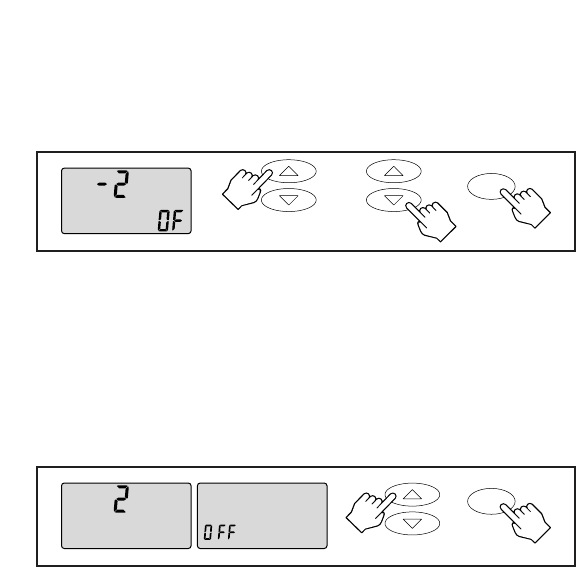
6. Temperature Offset (OF) – All thermostats are factory calibrated to be
within 1° of true temperature. Offset is available to allow for agreement
with field temperature measuring instruments. Use the ADJUST – Up or
ADJUST – Down button to change the offset value between –4° and +4°.
Press the LIGHT button when the desired offset value has been set.
7. Water Panel Change Indicator Feature – Use this feature if the home has
a whole house humidifier such as an Aprilaire Humidifier. This feature will
remind the homeowner when it is time to change the Water Panel. Use
the ADJUST – Up or ADJUST – Down button to set the number of months
until the first indication. The first indication should occur in fall (near
October). The indicator will then show again every 52 weeks to remind the
homeowner to change the Water Panel in their humidifier. Set the value to
“OFF” to disable this feature. Press the LIGHT button when the Water
Panel indicator value has been set.
8. Humidifier Type – This feature will only be displayed if the Water Panel
Change value is not set to “OFF”. Use the ADJUST – Up or ADJUST –
Down button to set this value to “1” if the home has an Aprilaire Model
400 whole house humidifier. The Water Panel in the Model 400 should be
changed twice per season and this feature will cause the Water Panel
Change Alert to appear on the display 90 days after the first alert. For
example, if the Water Panel Change Alert value is set to show the first
alert in October, then a second alert will appear in January. An alert will
not be displayed again until the next October, and the cycle repeats. Press
the LIGHT button when the humidifier type value has been set.
12
LIGHT
ADJUST
OR
ADJUST
LIGHT
ADJUST
WATER PANEL
CHANGE
WATER PANEL
CHANGE


















