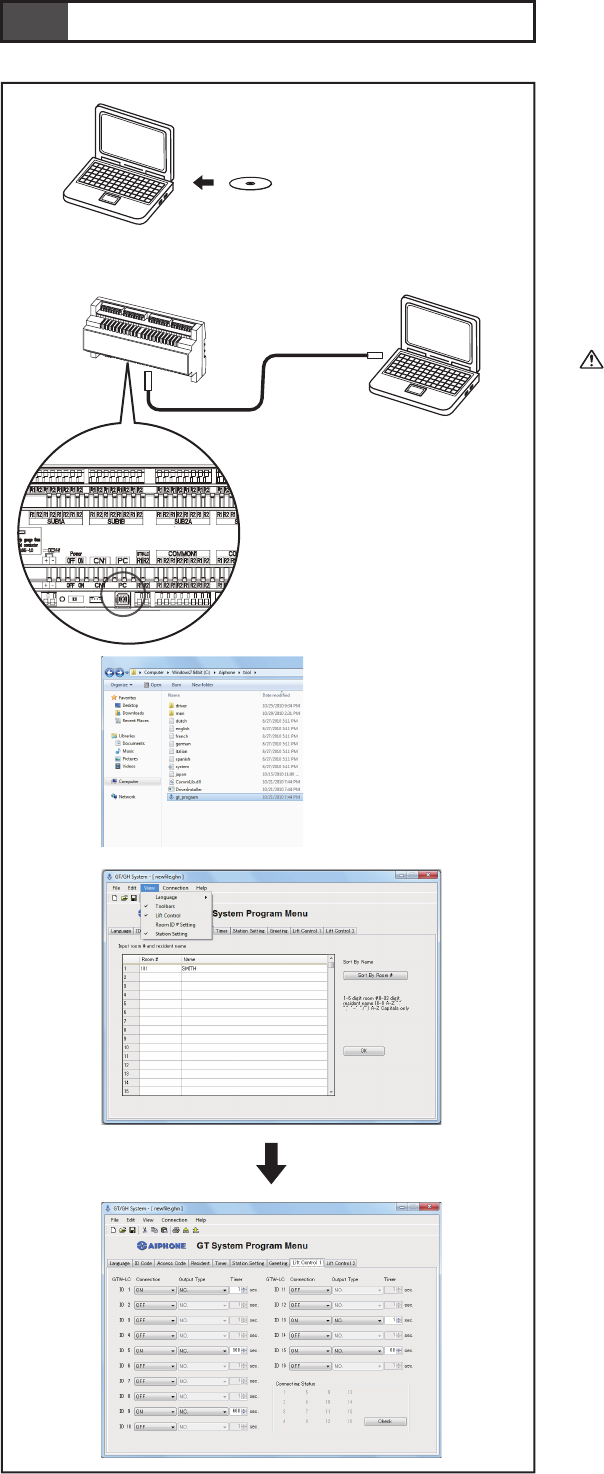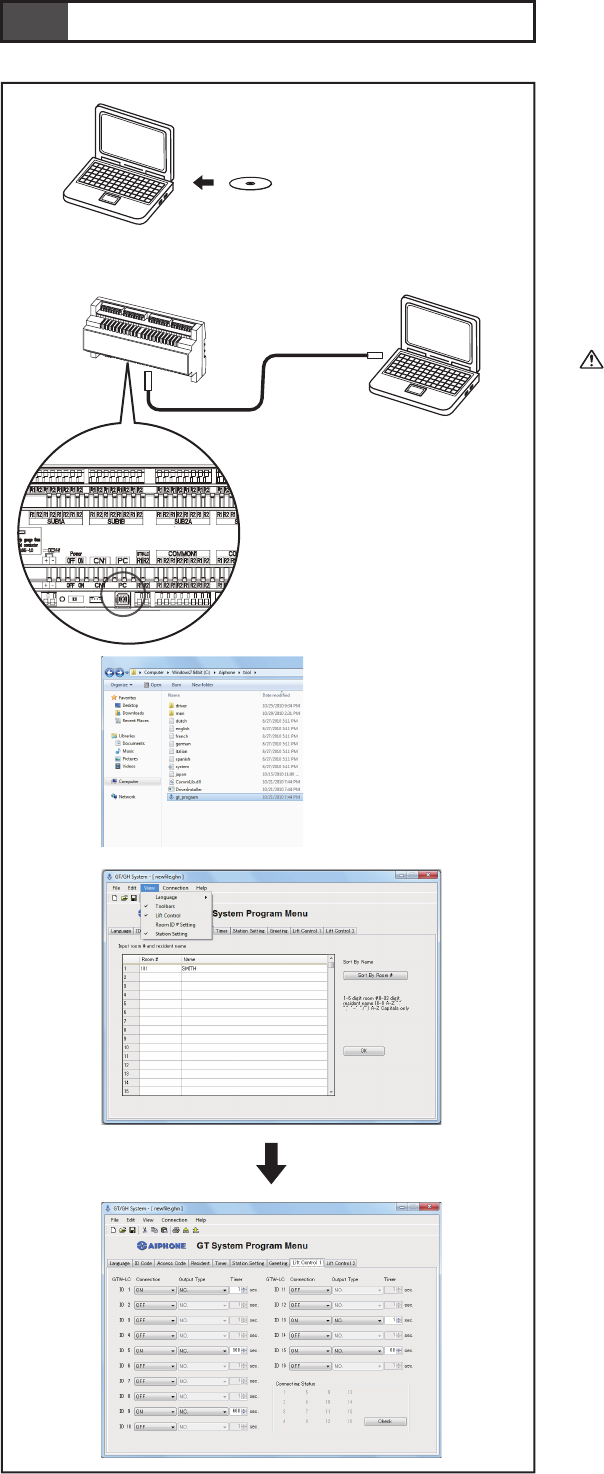
- 8 -
6
SETTING UP
6-1
Setup tool
* Completing settings with the setup tool is required.
1. Install the setup tool in the PC (Windows 7/VISTA/XP ®) beforehand,
and then enter the resident information.
* For details on the setup tool, refer to the GT Series Installation & Op-
eration Manual.
Save programmed data and resident information data to your PC is rec-
ommended.
2. Connect the PC terminal of GT-BCX to the PC with USB cable (A-B
type) (included with GT-NS(-V), GT-MK, GT-DM(V)).
* PC requires USB output.
3. Start the setup tool (double-click gt_program.exe).
4. Select the system (GT or GH).
5. After inputting resident information and clicking OK, the Lift Control
1 tab and Lift Control 2 tab will appear if Lift Control is selected
in the V iew menu.
If resident information is not input, the Lift Control 1 tab and Lift
Control 2 tab will not appear.
GT-BCX
USB Cable (A-B type)
1
2
3
4