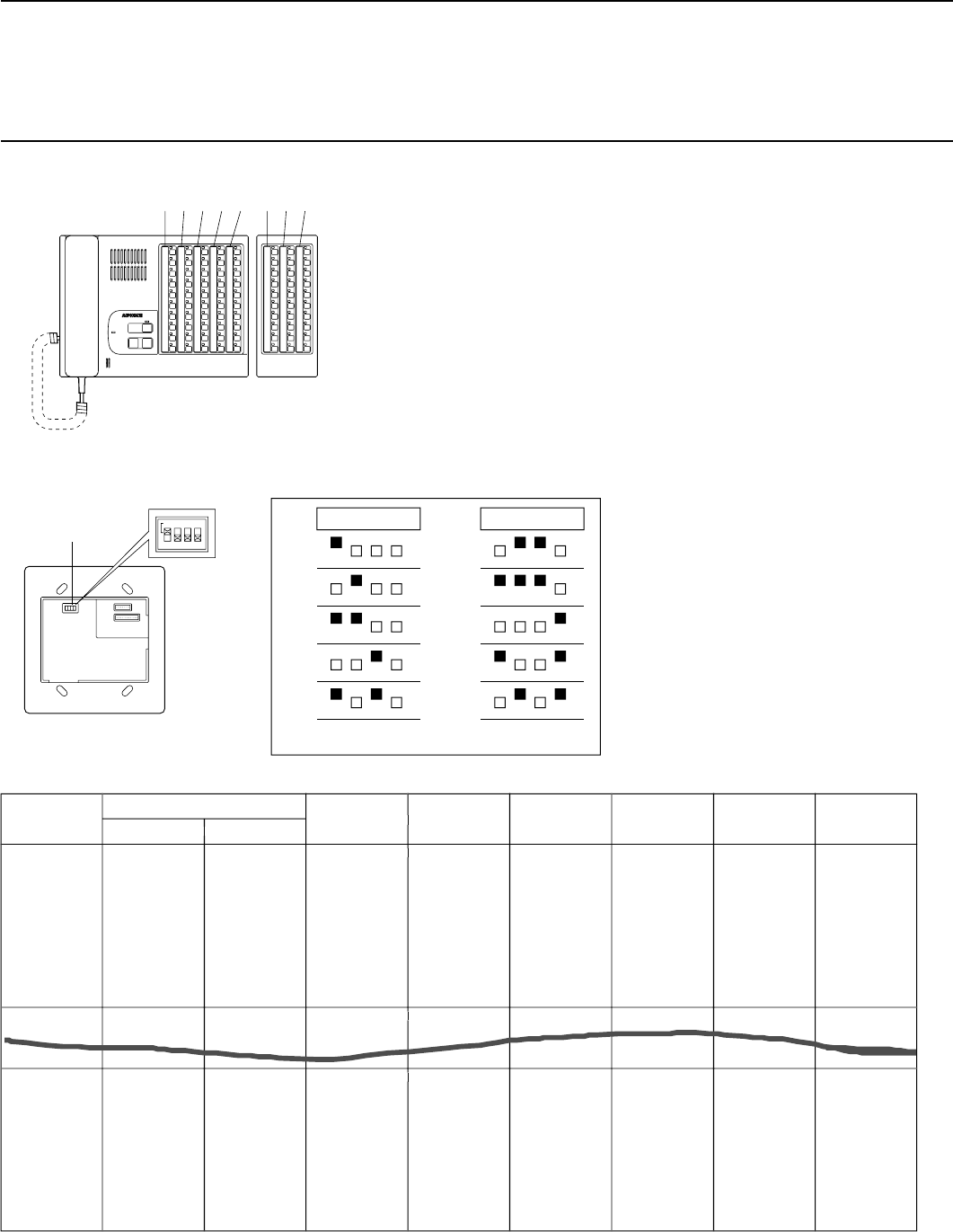
S
ub's Block
&
N
u
m
ber
Block # Subs #
B
at
h
roo
m
P
u
ll
cor
d
Y
es or
No
C
orridor lam
p
Y
es or
No
U
r
g
en
t
C
all
S
w
.
Y
es or
No
Zon
e
#
Assigne
d
–
14
–
3
. IN
S
TALLATI
O
N
&
WIRIN
G
Ⅵ Settin
g
Station #1 ~ 10 on Sub station
s
Be
f
ore installin
g
sub stations
:
1. Make a SUB STATION # CHART (Fig. 2), assigning sub station numbers to each room where sub wil
l
be
i
n
s
t
alled.
2. Move 4 dip switches
(
1 ~ 4
)
on the back of the sub station accordin
g
to the # chart
.
• NHX-50M master statio
n
FI
G
.1
As shown in Fi
g
. 1, the vertical rows of
C
all buttons ar
e
assigned sub station #1 ~ 10
(
from top
)
of Trunks 1 -
5
from the left on NHX-
50
M
.
NHX-30
G
controls Trunks 6 ~ 8
.
•
S
ub station
s
S
ub #
S
et switches
:
Initially all in OFF position. Move to upper ON position, accordin
g
to the Chart
.
E
xamp
l
e
:
#
7 : 1 + 2 + 4 =
7
* Do not assign the same number fo
r
more t
h
an one su
b
w
i
t
hi
n a trun
k.
O
therwise, s
y
stem will malfunction
.
FI
G
.
2
B
L
OC
K 1-
1
2
3
4
5
6
7
8
9
10
11
2
3
4
5
6
7
8
9
1
0
(
NHR-3T
S
own
)
(
Staff call
)
1
B
L
OC
K 1-
1
2
21
2
2
B
L
OC
K
8
-
1
2
3
4
5
6
7
8
9
10
81
2
3
4
5
6
7
8
9
1
0
(NHR-3T
S
own
)
4
Z
one # 1 ~ 4: Assigned by wire terminations of
S
ub‘s ZL terminal
.
C
orrespondin
g
terminals are Z1 – Z4 on NHX-80X)
.
Bedside Toilet
NHX-50M
Blocks
Station Nos.
NHX-30G
Master station Add-on selector
1 from top
12345 678
10
9
8
7
6
5
4
3
2
Seting Sub station #
DIP switches
NH-1SA,NH-2SA,
NHR-3TS
Back view
SW1
The dip switches marked 1, 2, 3, 4 should read 1, 2, 4, 8
1248
1
2
3
4
5
1248
6
7
8
9
10
E
xam
p
le: Sub station # Char
t
Pow
e
r
ed
from
NHX-
80X
P
owered
f
ro
m
NHX
-80
X
Type of Sub
s


















