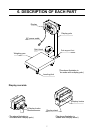1
CONTENTS
1. COMPLIANCE ..................................................................................................... 3
2. INTRODUCTION .................................................................................................. 4
3. FEATURES........................................................................................................... 4
4. PRECAUTIONS.................................................................................................... 5
4.1. Installing the scale..................................................................................... 5
4.2. Operating the scale ................................................................................... 5
4.3. Cleaning the scale..................................................................................... 5
5. UNPACKING ........................................................................................................ 6
6. DESCRIPTION OF EACH PART.......................................................................... 7
6.1. Display and symbols ................................................................................. 8
6.2. Switches.................................................................................................... 9
7. SETTING UP ...................................................................................................... 10
7.1. Attaching the display pole to the base ..................................................... 10
7.2. Installing the scale....................................................................................11
8. BASIC OPERATION .......................................................................................... 12
8.1. Turning the power ON and OFF .............................................................. 12
8.2. Selecting a weighing unit......................................................................... 13
8.3. Basic weighing operation......................................................................... 13
8.4. Weight display resolution......................................................................... 14
9. COUNTING MODE............................................................................................. 15
10. COMPARATOR ................................................................................................ 16
10.1. The formula to compare ........................................................................ 16
10.2. Entering the comparator values............................................................. 18
11. CALIBRATION ................................................................................................. 19
11.1. Gravity acceleration correction .............................................................. 19
11.2. Calibration using a weight...................................................................... 20
11.3. Restoring the factory set values............................................................. 21
12. FUNCTIONS..................................................................................................... 22
12.1. Setting the parameters .......................................................................... 22
12.2. To restore the function settings to the factory setting values ................. 22
12.3. Function list ........................................................................................... 23