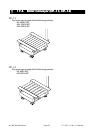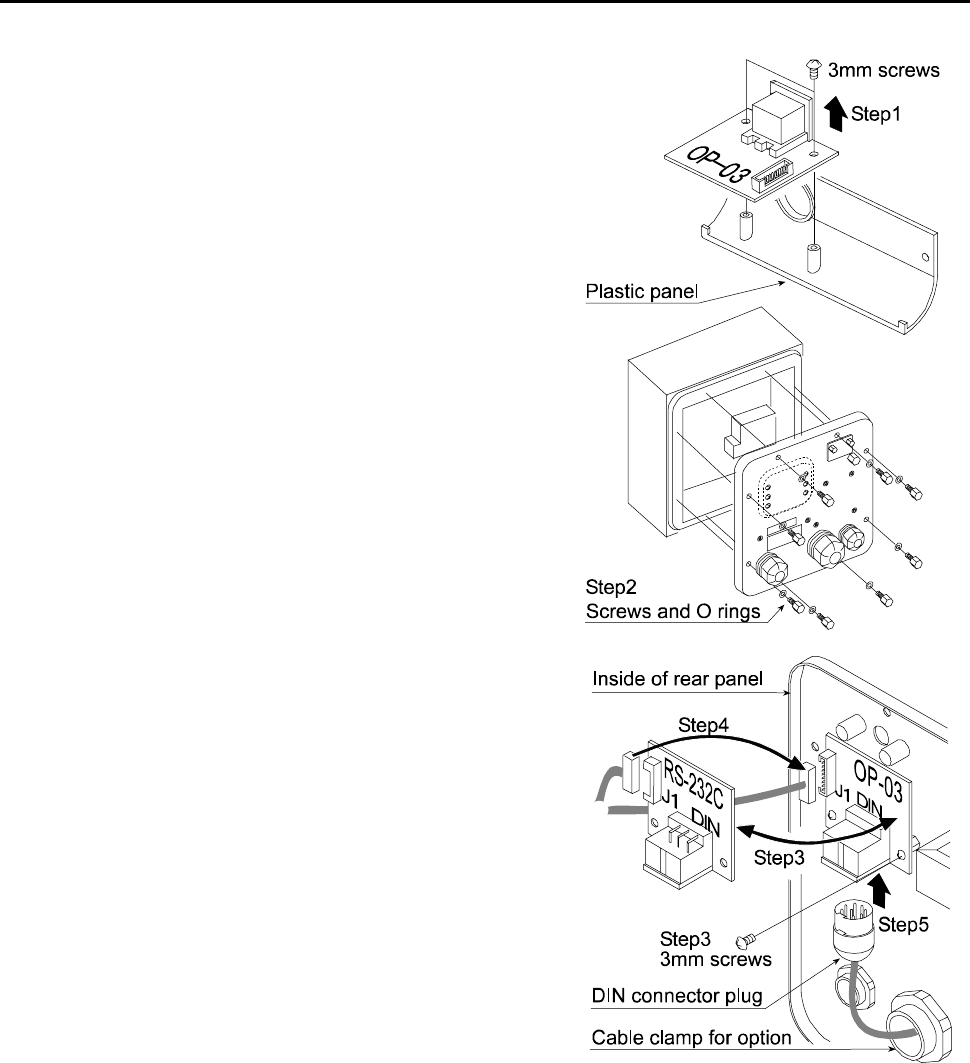
HV-WP/HW-WP Series Page 57
17.2. OP-03, Options
17.2.1.
17.2.1.17.2.1.
17.2.1. Installing the OP-03
Installing the OP-03Installing the OP-03
Installing the OP-03
Caution Do not pull on the connected cables
while opening the rear panel.
Step 1 Remove the plastic panel from the option
board.
Step 2 Remove eight pairs of screws and O rings
from the indicator unit. Open the rear panel
of the unit.
Step 3 Remove the standard interface board from
the indicator unit. Install the option board at
the same position.
Step 4 Connect the cable to the J1 connector on
the option board.
Step 5 Connect the DIN plug to the option board.
Step 6 Close and secure the rear panel using the
screws and O rings removed at step 2.