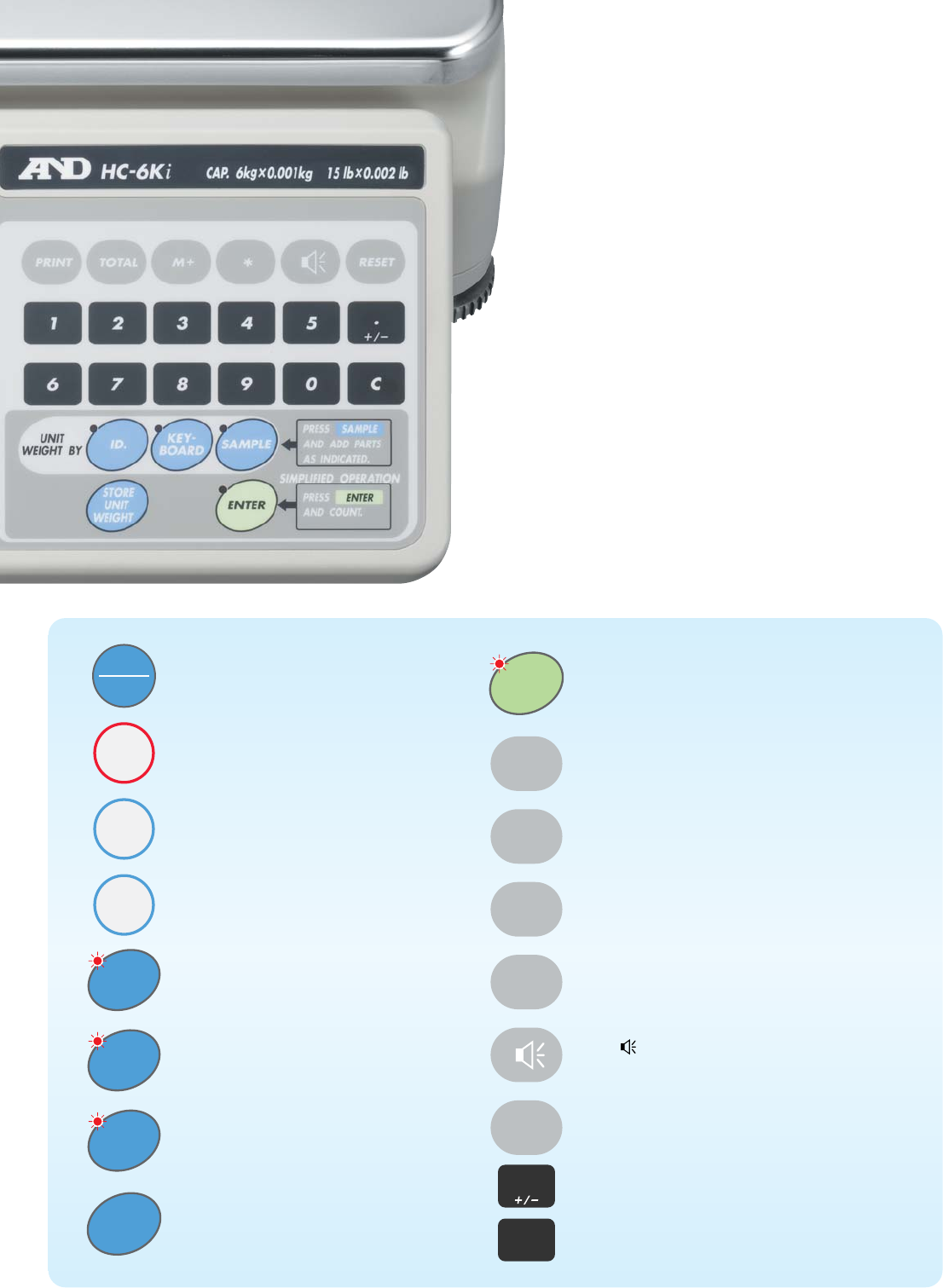
ID.
KEY-
BOARD
SAMPLE
ENTER
STORE
UNIT
WEIGHT
The ON/OFF key turns
the power ON and OFF.
The ZERO key returns
the scale to ZERO.
The KEYBOARD TARE key
allows the user to enter a known
TARE weight from the 10-key pad.
The TARE key subtracts
the TARE weight.
The ID key is used when recalling
unit weight data from ID memory.
The KEYBOARD key is used
when a unit weight is to be entered
via the 10-key pad.
The SAMPLE key is used when
entering a sample size.
The STORE UNIT WEIGHT key
stores the unit weight on
display to ID memory.
The ENTER key enters Unit Weight,
Sample Size, ID or other data into
the scale from the 10-key pad.
The PRINT key sends Count,
Weight or Unit Weight data.
The TOTAL key displays the accumulated
data on the count display and can also return
to the object currently on the scale.
The M+ key accumulates the count data.
The
*
key displays comparator limits,
works as M- key or toggles the
weighing units lb/kg.
The key sets or recalls a target
weight using the AWA function.
The RESET key clears the Unit Weight
data in use.
The 0~9 & . keys send numbers to the display.
The C key clears any numbers on the display,
which were input using the 10-key pad.
ZERO
KEY-
BOARD
TARE
TARE
ON
OFF
TOTAL
PRINT
M
+
RESET
*
.
c
HC
-
i








