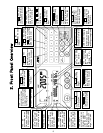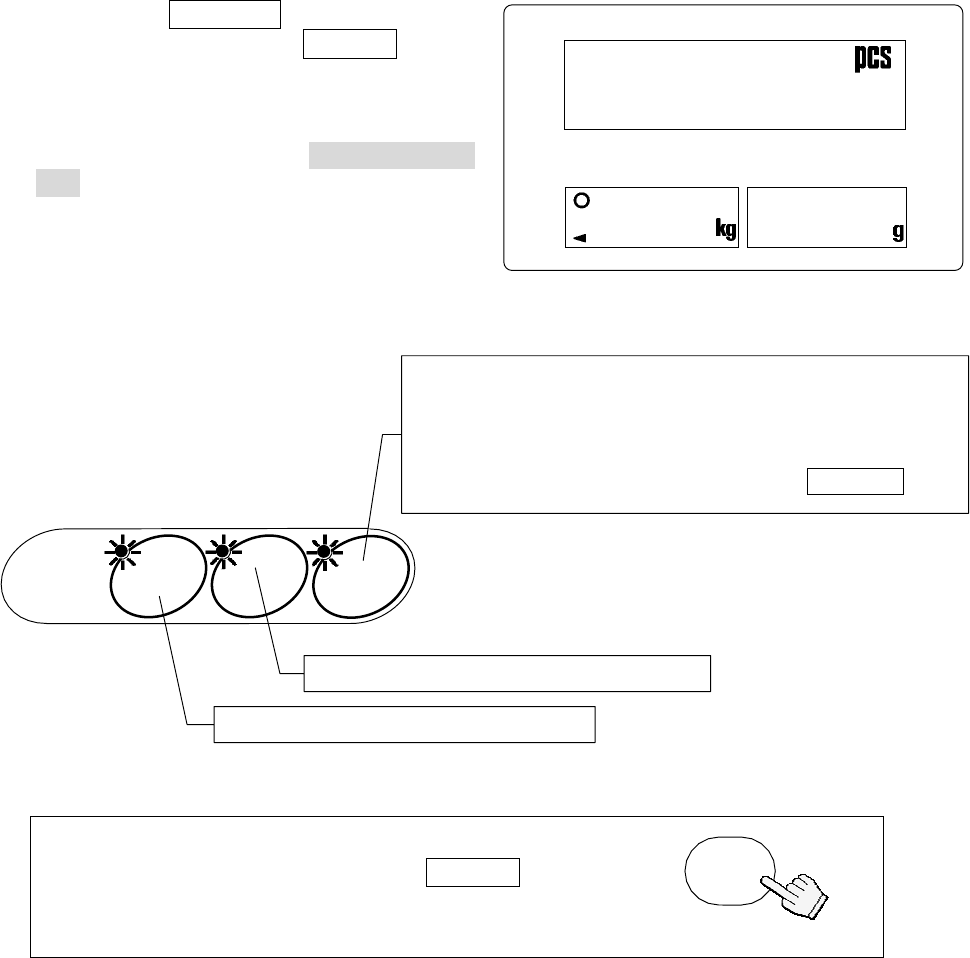
11
3-2. To Start Counting
1. Press the ON/OFF key to turn the
scale ON. Or press the RESET key to
initialize any previous operations.
2. The three LED’s on the UNIT WEIGHT
BY keys will blink. This is to prompt you
to select a method for entering a unit
weight for operation.
3.
Select one of the ways to enter or recall the unit weight (the weight of one item of
what you are counting), and see the section noted for more instructions.
You can return to this point at any time during
operation by pressing the RESET key.
(This doesn’t clear the entered tare weight,
M+ memory, AWA settings and comparator limits.
L
RESET
888.8.8.880
COUN
T
WEIGHT UNIT WEIGHT
TOTA
L
M
+
SAMPLE
TOO LIGHT
STABL
E
TARE
ENTERE
D
ZER
O
HI
LO
OK
ACAI
8
880.000
8
8
0.00000
SAMPL
E
KE
Y
-
BOARD
ID.
UNIT
WEIGHT BY
By stored lD number: Section“3-5”
By using the l0-key pad: Section“3-4”
By using a sample: Section “3-3”
10 sample size
5, 25, 50 or 100 sample size
Desired sample size
Desired sample size not to use the SAMPLE key