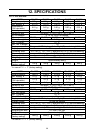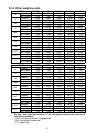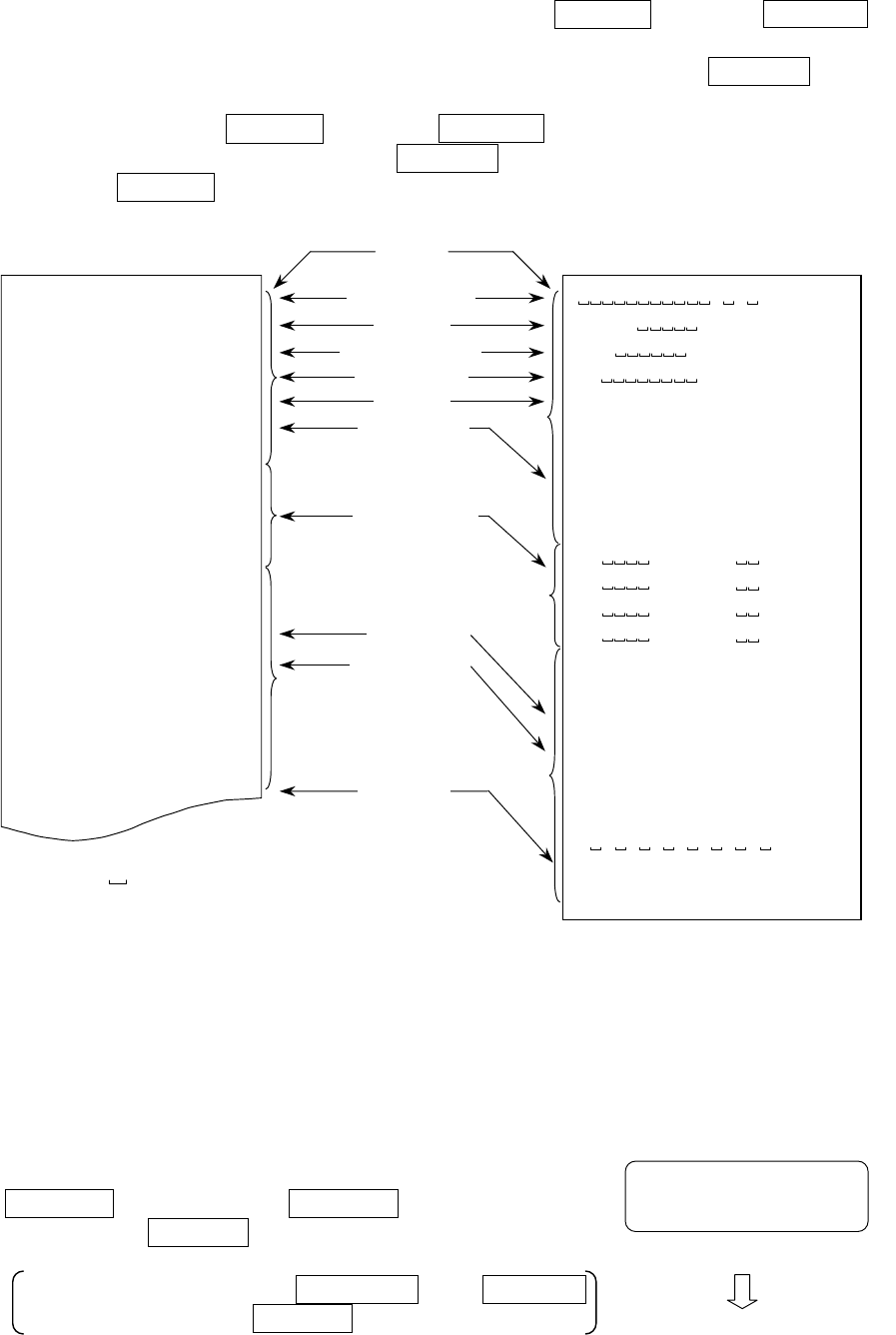
32
“Title block” and “End block”
When a weight value is recorded as the GLP data, “Title block” and “End block” are
added at a group of weight values in the GLP report.
To output the GLP report to the printer AD-8121B , use MODE 3 of it.
1. With the weight data displayed, press and hold the PRINT key until start is
displayed. Then, the balance outputs the “Title block”.
2. The balance can output the weighing data by pressing the PRINT key or
selecting the auto-print mode.
3. Press and hold the PRINT key until recend is displayed. Then, the balance
outputs the “End block” and shows end .
4. Press the UNITS key to return to the normal weighing mode.
AD-8121 format “info 1” General format “info 2”
:Space, ASCII 20h
CR :Carriage return, ASCII 0Dh
LF :Line feed, ASCII 04Ah
10-3. Calibration test using a weight
Calibration test is to confirm the weighing accuracy using a weight and output the
results as GLP report.
Set the function setting “info 1” or “info 2” to perform the calibration test.
Calibration test does not perform actual calibration but is only to test.
1. Press and hold the calibration (CAL) switch.
CC appears after Cal . Release the
switch when CC is displayed.
Pressing and holding the SAMPLE and PRINT
keys will also display CC .
CC
Release the CAL switch.
A & D
MODEL EJ-300
S/N 1234567
ID ABCDEF
DATE 09/03/22
01:23:45 PM
WT +123.45 g
WT +213.43 g
WT +312.44 g
WT +321.42 g
END
01:23:56 PM
SIGNATURE
- - - - - - - -
~~~~~~~~~~~A~&~D<CRLF>
MODEL~~~~~EJ-610<CRLF>
S/N~~~~~~1234567<CRLF>
ID~~~~~~~~ABCDEF<CRLF>
DATE<CRLF>
<CRLF>
START<CRLF>
TIME<CRLF>
<CRLF>
<CRLF>
WT~~~~+123.45~~g<CRLF>
WT~~~~+213.43~~g<CRLF>
WT~~~~+312.44~~g<CRLF>
WT~~~~+321.42~~g<CRLF>
<CRLF>
END<CRLF>
TIME<CRLF>
<CRLF>
SIGNATURE<CRLF>
<CRLF>
<CRLF>
-~-~-~-~-~-~-~-~<CRLF>
<CRLF>
<CRLF>
Manufacturer
Model
Serial numbe
r
ID number
Date
Start time
Signature
Weight data
End time
End
block
Title
block