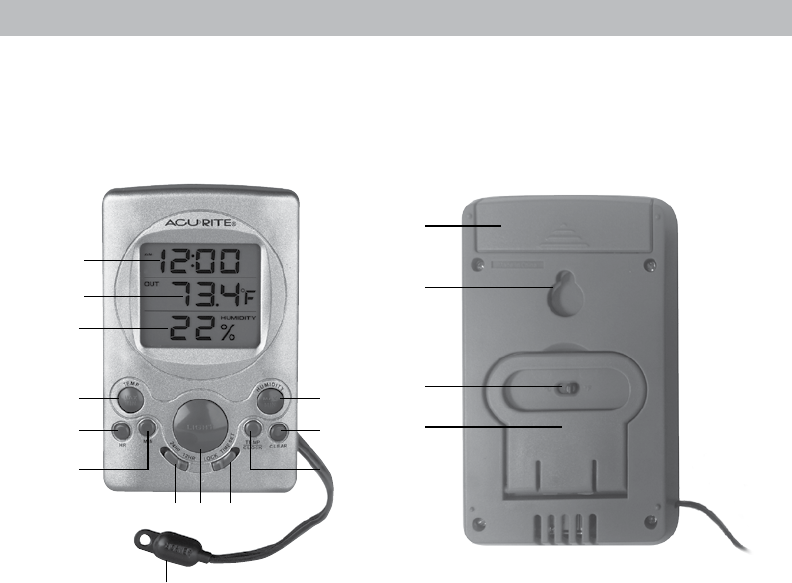
3
Features & Benets
7
8 109
3
4
13
5 12
6 11
2
1
14
15
16
17
FRONT
1. Current Time/Indoor Temperature
Displays current time or current indoor
(display) temperature.
2. Current Temperature
Displays current outdoor (probe)
temperature.
3. Current Indoor Humidity
4. MAX/MIN TEMP Button
Displays high & low records.
5. HR Button
Setup hours.
6. MIN Button
Setup minutes.
7. Probe Temperature Sensor
8. 24HR / 12HR Switch
Slide to change between 12-hour and
24-hour clock (#1).
9. Momentary Backlight Button
10. LOCK/TIME SET Switch
Slide to lock clock settings or set time.
11. TEMP/CLOCK Button
Toggle between current time or current
indoor (display) temperature (#1).
12. CLEAR Button
Press to clear high & low records.
13. MAX/MIN HUMIDITY Button
Displays high & low records.
BACK
14. Battery Compartment
15. Integrated Hang Hole
for easy placement.
16. °F/°C Switch
Slide to select °F or °C temperature units.
17. Fold-out Tabletop Stand










