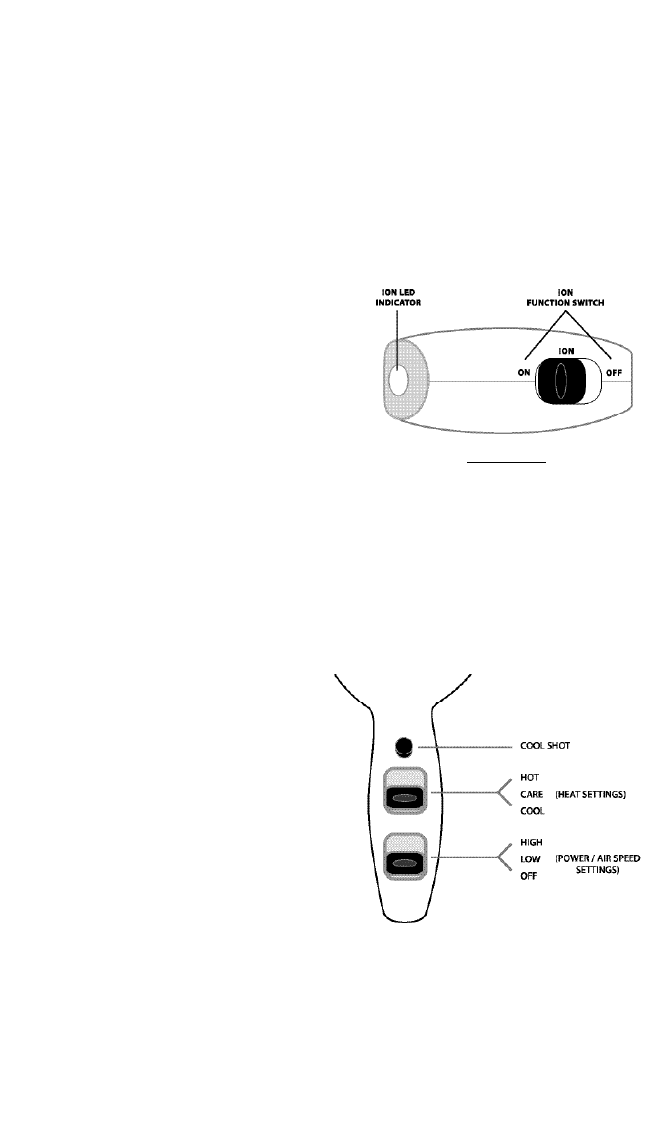
7
DRYER SETTINGS
The dryer has 2 air speed settings and 3 heat settings for a total of six
drying combinations.
Cool Shot Button
For longer lasting styles, press for a shot of cool air. The Cool Shot
feature operates only while the Cool Shot Button is held down. When
it is released, the dryer will return to normal operation.
Ionic Switch
Slide to the ON or OFF
position.Negative ions aid in drying the
hair faster and smoothing textured
hair. You may use the ionic feature
with any combination of the heat/air
speed settings, however for best
results set the heat to the "hot"
position.
3 Position Heat Switch
Hot, Care, and Cool
Depending on your styling needs, the dryer can be set any of the
three heat settings. For your reference, the settings can be used for
the following instances:
Hot
• Removing excess moisture
from the hair.
• Straightening coarse
textured hair.
• Heating hair set with
velcro rollers.
Care
• General purpose drying.
• Smoothing medium — fine
textured hair.
Cool
• Drying fine textured hair.
• Drying chemically treated or damaged hair.
• Setting the hair after thermal styling.
(i.e. velcro rollers, hot rollers)
(Cont. on next page)
Top of Dryer














