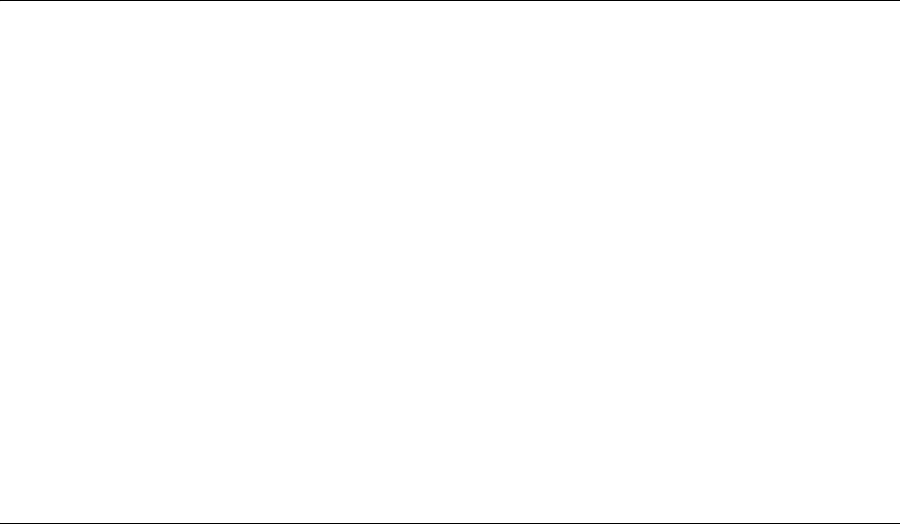
SNMP 13
To configure this capability using the Enterprise Management Suite:
1 For each VCX server, locate the Configuration tab for the SIP call process.
2 Set the "ChallengeAllCalls” value to "true."
SNMP The VCX system supports version v1 of the Simple Network Management
Protocol (SNMP). SNMP v1 passes community names in clear-text. 3Com
advises that you restrict SNMP access to VCX servers using one of these
methods:
■ Permit only hosts on trusted subnets to access the VCX servers.
■ Use the Enterprise Management Suite (EMS) to configure each VCX
server and restrict access to authorized work stations only.
To restrict access to a VCX server using EMS:
1 In the EMS Explorer pane on the left, select the VCX server that you want.
2 For each work station that you want to have access to the VCX server, in
the right pane, select Authorized Stations > Add.
3 Enter the IP address and network mask for the authorized station.
Both the EMS and VCX SNMP agent comply with CERT advisory
CA-2002-03 Multiple Vulnerabilities in Many Implementations of the
Simple Network Management Protocol (SNMP).
Voice Mail Access If any of the VCX system users access their voice mail from PCs using a
POP3 client, the login IDs and passwords that they use are transmitted
over the network with no encryption.


















