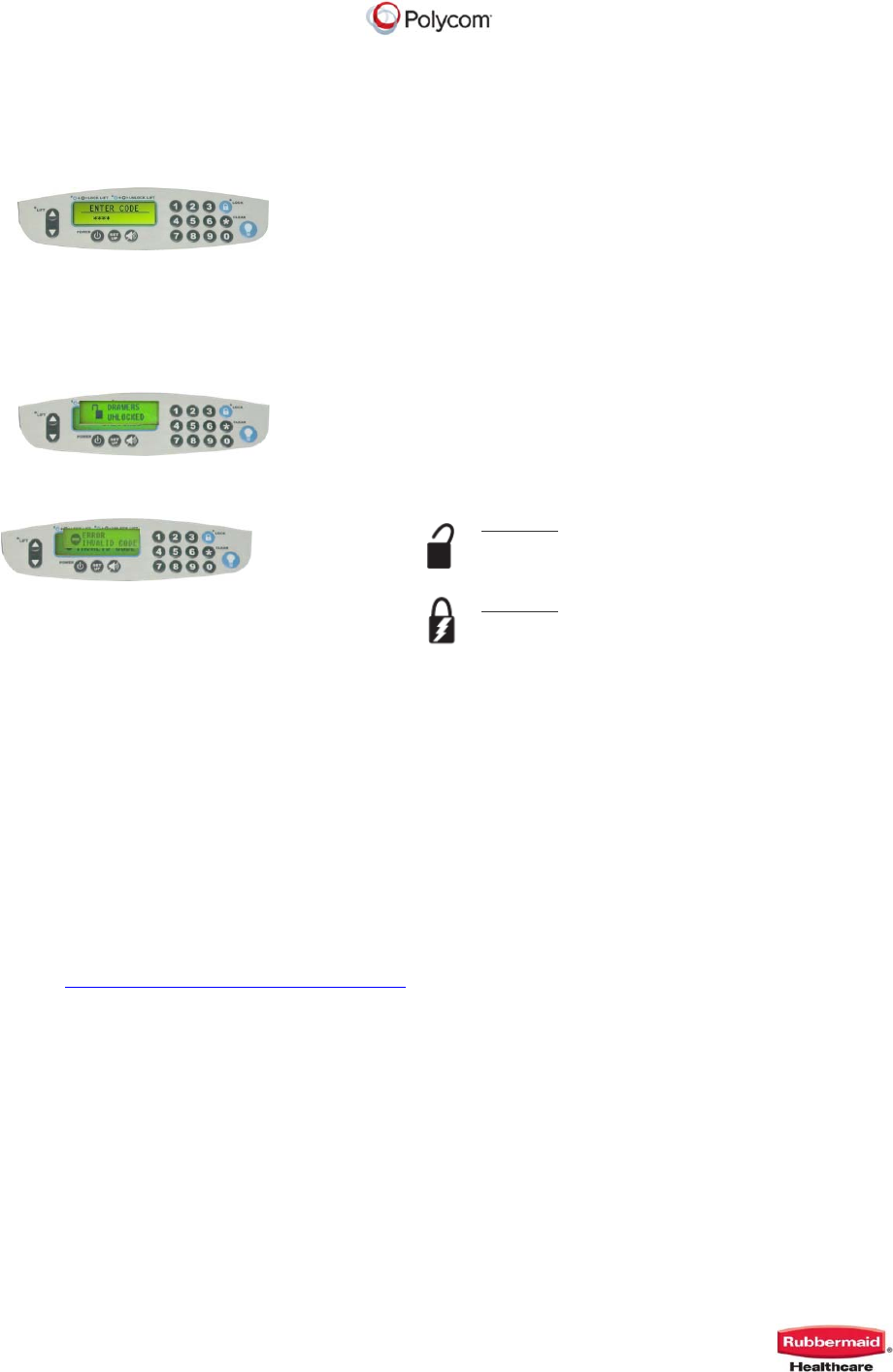
RealPresence
®
Practitioner Cart
®
8000
Manufactured by: Rubbermaid Healthcare • 16905 Northcross Drive • Suite 200 • Huntersville NC 28078
Polycom RealPresence® Practitioner Cart® 8000 User Manual p/n 1793149 Rev C 03/13
7
KEYLESS ENTRY OPERATION
Keyless entry includes a numeric keypad on the
top of the user interface containing the digits 0-9
for user entry into the drawer. Each time a number
is pressed, a corresponding
*
will appear on the
LCD display verifying that a number has been
pressed. Upon entry of a correct code, the unit
will unlock the drawers and the message
“DRAWERS UNLOCKED” will appear on the LCD
display.
If an invalid code is entered, the message
“ERROR INVALID CODE” will appear.
The unit will automatically relock the drawer
according to a preset time ranging from 1-255
seconds
LOCK allows the user to lock the drawer before
the automatic relock occurs. CLEAR button is
provided to allow the user to clear the numeric
entry if he or she enters or starts to enter an
incorrect code.
Keyless entry models can be programmed with up
to 128 access codes.
The drawer is designed so that it can be removed
from the unit. The unit may
auto-lock with a drawer removed. The drawer may
be reinserted into a locked unit without unlocking
the unit. When a drawer is fully inserted into a
locked telemedicine cart, the newly inserted
drawer will be locked. The electronic keyless entry
unit will only work when the unit and the battery
are charged to an operating level.
MANUAL OVERRIDE LOCK
The keyless entry system is equipped with a
redundant manual lock that is located on the back
of the cart. The manual lock allows the drawer to
be unlocked when the unit is use during a low
voltage shutdown. The hard lock is located on the
rear panel of the cart. The rotary latch hard lock
has two positions. The key is included in the extra
parts kit.
Position 1 is the unlocked position. This
position unlocks the drawers. The key
cannot be removed.
Position 2 is the normal operating
position. It enables the keyless entry
system to operate.
SETTING CODES – see Control Board Software
Manual
Default code = 1234
Note: Lock codes and the auto lock-down timer are set using control board
configuration software available to administrators and authorized technicians.
Contact your service representative to acquire a copy of the configuration
software and manual. The configuration software is also available for download
at: www.rubbermaidtelemedicine.com/welcome


















