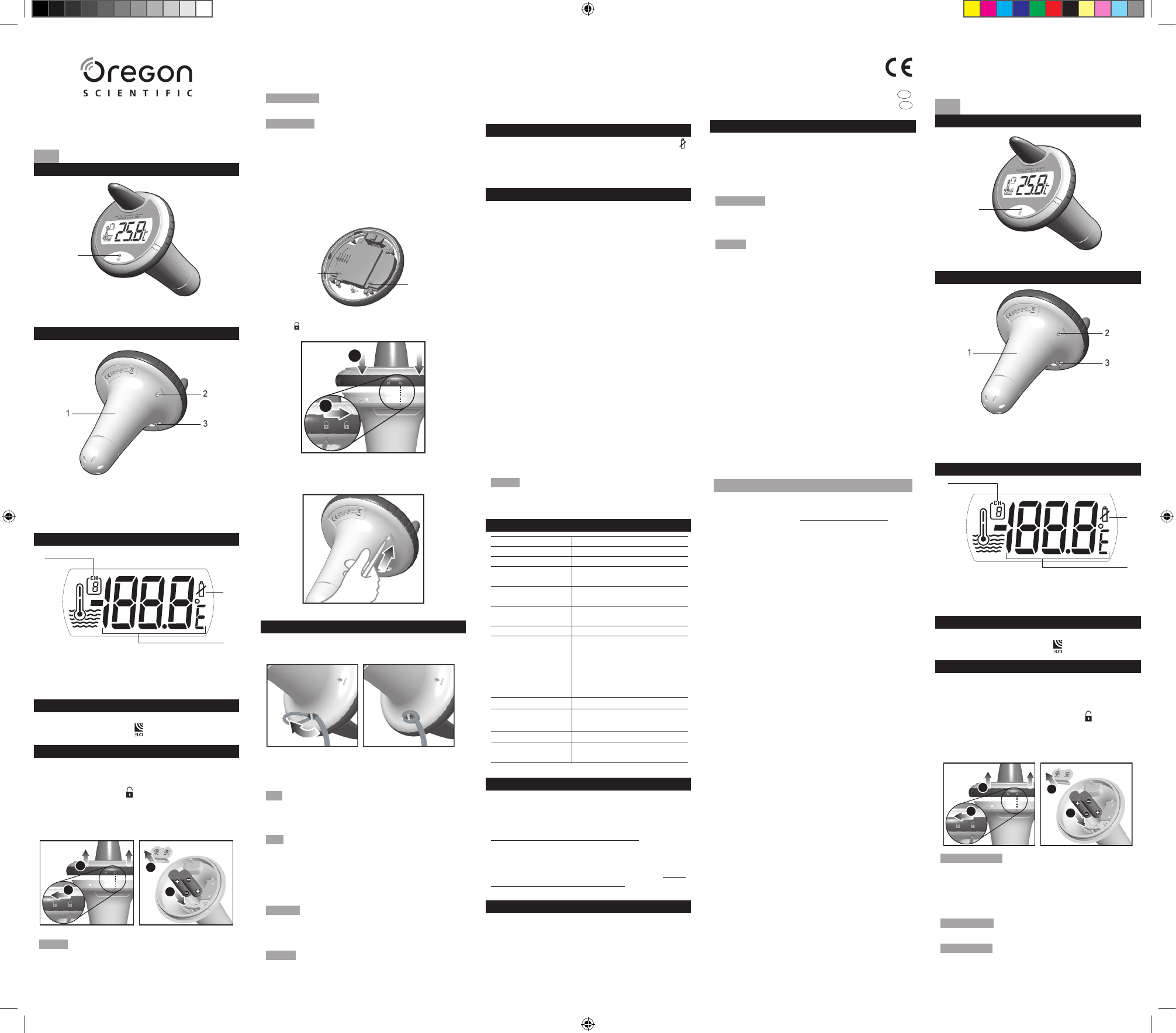5. Press RESET.
USING THE SENSOR
1. The sensor has a string to loop through the hole at the
base of the tubular casing. This can allow you to hang
the unit while you immerse it in water.
2. Place the sensor in the water and make sure that it is
within the effective transmission range (328 feet / 100
metres) from the main unit.
TIP Press RESET whenever the sensor is not performing
as expected (e.g. unable to establish radio frequency link
with the main unit).
TIP Place the sensor as closely as possible to the main
unit. Otherwise, minimise obstructions such as doors,
walls and furniture between the main unit and sensor if
the sensor cannot be placed close to the main unit. You
may need to experiment with various locations to get the
best results.
NOTE With adequate power, the Liquid Crystal
Display in outdoor temperatures will remain operational
up to -28°C (-20°F).
NOTE Wireless ranges can be impacted by a variety
of factors such as extremely cold temperatures. Extreme
cold may temporarily reduce the effective range between
the sensor and the main unit. If the unit’s performance
fails due to low temperature, the unit will resume proper
functioning as the temperature rises to within the normal
temperature range. No permanent damage will occur to
the unit due to low temperatures.
BATTERY REPLACEMENT
Replace the batteries whenever the low battery icon
shows on the remote sensor, or on the remote sensor
area of the main unit. Press
RESET after every battery
replacement.
PRECAUTIONS
• Do not subject the unit to excessive force, shock, dust,
temperature or humidity.
• Do not cover the ventilation holes with any items such
as newspapers, curtains etc.
• Do not clean the unit with abrasive or corrosive
materials.
• Do not tamper with the unit’s internal components.
This invalidates the warranty.
• Only use fresh batteries. Do not mix new and old
batteries.
• Images shown in this manual may differ from the
actual display.
• When disposing of this product, ensure it is collected
separately for special treatment and not as normal
household waste.
• Placement of this product on certain types of wood
may result in damage to its finish for which Oregon
Scientific will not be responsible. Consult the furniture
manufacturer's care instructions for information.
• The contents of this manual may not be reproduced
without the permission of the manufacturer.
• Do not dispose old batteries as unsorted municipal
waste. Collection of such waste separately for special
treatment is necessary.
• Please note that some units are equipped with a
battery safety strip. Remove the strip from the battery
compartment before first use.
NOTE The technical specifications for this product and
the contents of the user manual are subject to change
without notice.
SPECIFICATIONS
TYPE DESCRIPTION
Dimension 100 mm (D) x 180 mm (H)
Weight
174 g
Operating range in
water
0°C (32°F) to 50°C (122°F)
Operating range in
room temperature
-30°C (-22°F) to 85°C (185°F)
Temperature
resolution
0.1°C (0.2°F)
Number of channels 3
Data transfer
- Channel 1:
approximately every 53 seconds
- Channel 2:
approximately every 59 seconds
- Channel 3:
approximately every 61 seconds
Transmission range
328 ft (100 m)
Transmission
frequency
433 MHz
Batteries 2 x UM-3 / AA 1.5V
Remote sensor
waterproof
Up to 1 m (3.28 ft)
ABOUT OREGON SCIENTIFIC
Visit our website (www.oregonscientific.com) to learn
more about Oregon Scientific products. If you’re in the US
and would like to contact our Customer Care department
directly, please visit:
www2.oregonscientific.com/service/support
OR
Call 1-800-853-8883.
For international inquiries, please visit:
www2.
oregonscientific.com/about/international
EU-DECLARATION OF CONFORMITY
Hereby, Oregon Scientific, declares that this Water
Thermo Sensor (model: THWR800 / THWR800A) is in
compliance with the essential requirements and other
relevant provisions of Directive 1999/5/EC. A copy of the
signed and dated Declaration of Conformity is available on
request via our Oregon Scientific Customer Service.
COUNTRIES RTTE APPROVED COMPLIED
All EU countries, Switzerland CH
and Norway N
FCC STATEMENT
This device complies with Part 15 of the FCC Rules.
Operation is subject to the following two conditions: (1) This
device may not cause harmful interference, and (2) This
device must accept any interference received, including
interference that may cause undesired operation.
WARNING Changes or modifications not expressly
approved by the party responsible for compliance could
void the user’s authority to operate the equipment.
NOTE This equipment has been tested and found to
comply with the limits for a Class B digital device, pursuant
to Part 15 of the FCC Rules. These limits are designed to
provide reasonable protection against harmful interference
in a residential installation.
This equipment generates, uses and can radiate radio
frequency energy and, if not installed and used in
accordance with the instructions, may cause harmful
interference to radio communications. However, there
is no guarantee that interference will not occur in a
particular installation. If this equipment does cause harmful
interference to radio or television reception, which can be
determined by turning the equipment off and on, the user
is encouraged to try to correct the interference by one or
more of the following measures:
• Reorient or relocate the receiving antenna.
• Increase the separation between the equipment and
receiver.
• Connect the equipment into an outlet on a circuit different
from that to which the receiver is connected.
• Consult the dealer or an experienced radio / TV technician
for help.
DECLARATION OF CONFORMITY
The following information is not to be used as contact for
support or sales. Please call our customer service number
(listed on our website at www.oregonscientific.com, or on
the warranty card for this product) for all inquiries instead.
We
Name: Oregon Scientific, Inc.
Address: 19861 SW 95
th
Ave.,Tualatin,
Oregon 97062 USA
Telephone No.: 1-800-853-8883
declare that the product
Product No.: THWR800 / THWR800A
Product Name: Water Thermo Sensor
Manufacturer: IDT Technology Limited
Address: Block C, 9/F, Kaiser Estate,
Phase 1, 41 Man Yue St., Hung
Hom, Kowloon, Hong Kong
is in conformity with Part 15 of the FCC Rules. Operation
is subject to the following two conditions: 1) This device
may not cause harmful interference. 2) This device must
accept any interference received, including interference
that may cause undesired operation.
Sonde-Thermomètre d’Eau
Modèle : THWR800 / THWR800A
MANUEL DE L’UTILISATEUR
FR
FACE AVANT