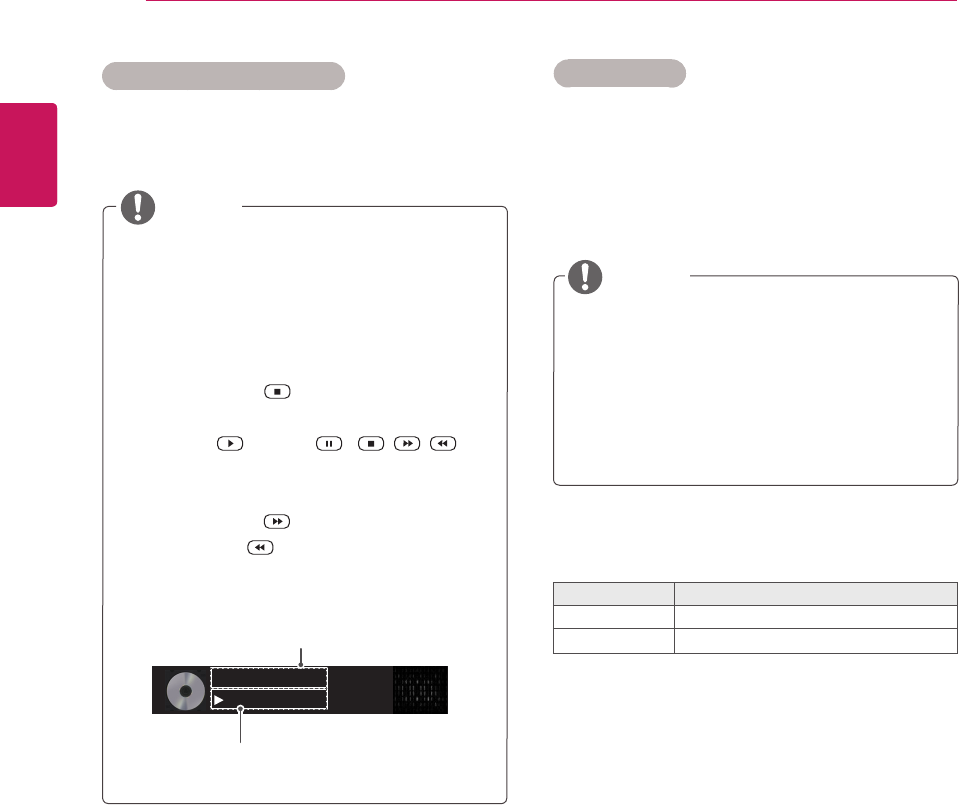
34
ENG
ENGLISH
ENTERTAINMENT
Timeelapsed/Duration
002.B02.mp3
00:31/04:04
filename
Adamagedorcorruptedmusicdoesnotplay
butdisplays00:00inplaytime.
Amusicdownloadedfromapaidservicewith
copyrightprotectiondoesnotstartbutdis-
playsinappropriateinformationinplaytime.
IfyoupressOK, buttons,screensaveris
stopped.
ThePLAY( ),Pause( ), , ,
buttonsontheremotecontrolarealsoavail-
ableinthismode.
Youcanusethe buttontoselectthenext
musicandthe buttontoselecttheprevi-
ousmusic.
Tips for playing music files
ThisunitcannotsupporttheID3Tag
embeddedMP3files.
NOTE
1 PressSETTINGStoaccessthepop-upmenus.
2 PressthenavigationbuttonstoscrolltoSet Au-
dio Play. or Set Audio. andpressOK.
Music options
TheoptionvalueschangedinMovie List
donotaffectPhoto Listor Music List.
Therefore,theyarenotaffectedbyoption
valueschangedinPhoto ListorMusic List.
TheoptionvalueschangedinPhoto List
andMusic Listdoaffecteachother.
WhenyouselecttheSet Audio Play,
NOTE
FormoredetailsabouttheSet Audio.menu,see
theCUSTOMIZE SETTINGSsection.Seepage40.
Menu Description
Repeat Repeatsthemusicplayback.
Random
Playsrandommusictracks.


















