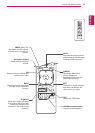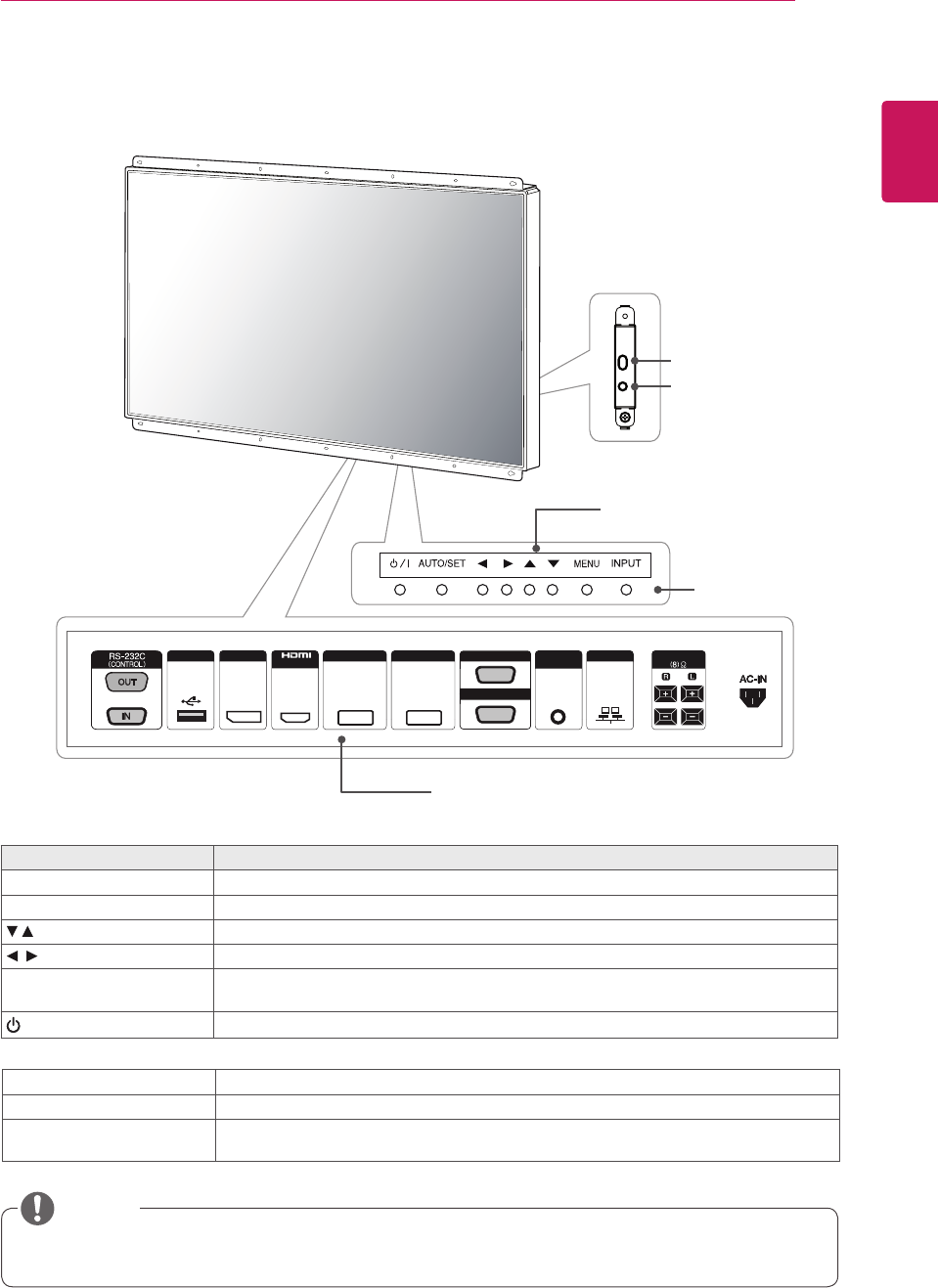
7
ENG
ENGLISH
ASSEMBLING AND PREPARING
Parts and Buttons
Screen Marks Description
INPUT Changestheinputsource.
MENU Accessesthemainmenus,orsavesyourinputandexitsthemenus.
Adjusttheupanddown.
Adjuststhevolumelevel.
AUTO/SET Displaysthecurrentsignalandmode.
Pressthisbuttontoadjustthescreenautomatically(availableonlyinRGBmode)
/I
Turnsthepoweronoroff.
YoucansetthePowerindicatortoonoroffbyselectingOPTIONinthemainmenu.
NOTE
USB DP LANAUDIO
IN
DVI IN DVI OUT
IN
SPEAKER
RGB/AV
/COMPONENT OUT
RGB/AV
/COMPONENT IN
Illuminance sensor/
IR Receiver
Power Indicator
Screen Buttons
Screen Marks
Connection panel
Illuminance sensor Adjuststhescreenbrightnessbymeasuringtheamountoflight.
IR Receiver Thisiswheretheunitreceivessignalsfromtheremotecontrol.
Power Indicator ThisIndicatorlightsupredwhenthedisplayoperatesnormally(onmode).Ifthedisplay
Insleepmode(InPowerSavingmode),thisindicatorcolorchangestoamber.