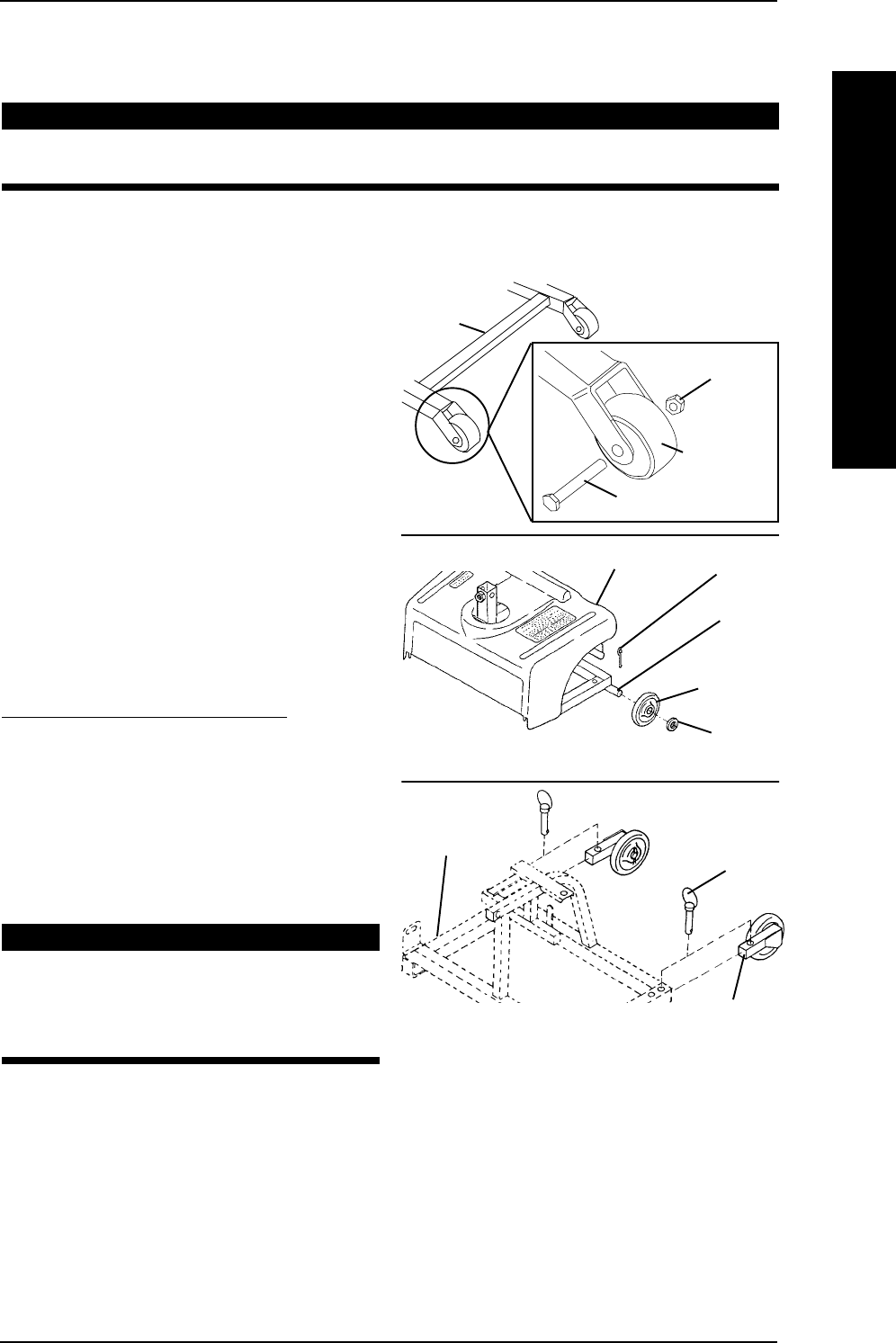
Part No. 1090132 Rev F 57 Invacare Scooters
OPTIONS/REPLACEMENT PARTS PROCEDURE 11
REPLACING ANTI-TIPPER WHEELS AND ANTI-TIPPER
WHEEL ASSEMBLY (FIGURE 6)
WARNING
DO NOT operate scooter without the anti-tippers being installed, if so
equipped. Anti-tippers MUST BE attached at all times.
ANTI-TIPPER WHEELS
1. Perform one of the following:
A. For ZOOM-3 - remove the screw
and locknut that secures the anti-
tipper wheels to the frame.
B. For all other models - Remove the
cotter pin and washer that secure the
anti-tipper wheel to the frame.
2. Install NEW wheels and secure with
EXISTING hardware.
ANTI-TIPPER WHEEL
ASSEMBLY
NOTE: Anti-tipper wheel assemblies are only
found on the LYNX LX-3, LYNX LX-3
Plus
and
PANTHER LX-4 models.
NOTE: To replace anti-tipper wheels, refer to
REPLACING ANTI-TIPPER WHEELS in this
procedure of the manual.
1. Remove the quick-release pin that
secure the anti-tipper assembly to the
rear frame assembly.
2. Remove the anti-tipper wheel assembly.
3. Install NEW anti-tipper wheel assembly.
WARNING
When installing quick-release pin,
ensure locking pin is protruding
through bottom of sub-frame as-
sembly.
4. Secure NEW anti-tipper wheel
assembly to sub-frame with quick-
release pin.
OPTIONS/REPLACEMENT PARTS
FIGURE 6 - REPLACING ANTI-
TIPPER WHEELS AND ANTI-
TIPPER WHEEL ASSEMBLY
NOTE: Rear wheel removed for clarity.
Frame
Cotter Pin
Anti-Tipper
Wheel
Washer
Rear Shroud
Anti-Tipper
Assembly
Quick-
Release
Pin
Rear
Sub-Frame
Frame
Anti-Tipper
Wheel
ZOOM-3
Locknut
Screw


















