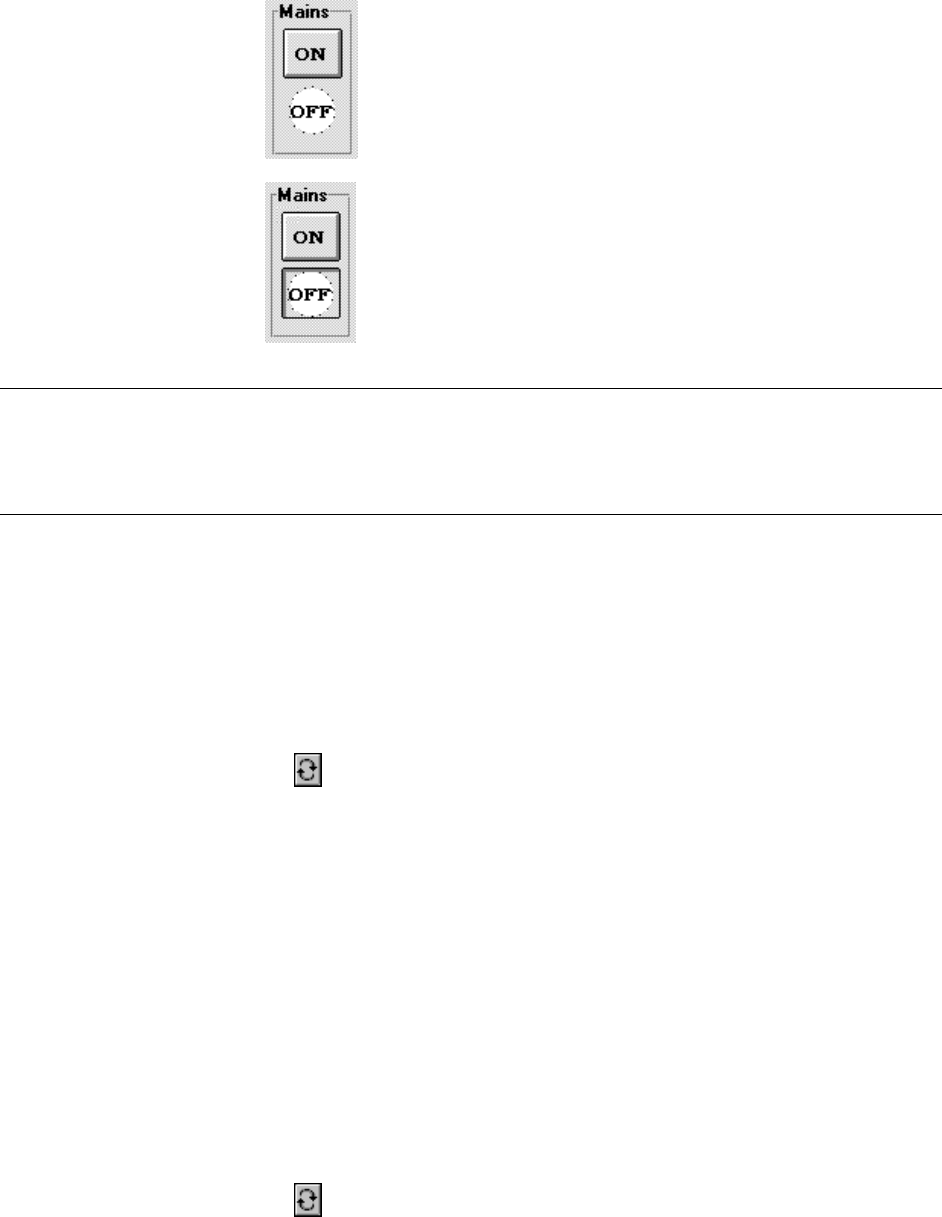
Running the Test - 4
35
Manual On/Auto Off
(see caution)
The ON pushbutton is active, letting the operator manually
turn the output of the Agilent 6800-Series AC Power
Source/Analyzer on from the Test window. The pictured
control indicates that the output is presently off.
Manual On/Manual Off
(see caution)
Both OFF and ON pushbuttons are active, providing full
manual control of the output of the Agilent 6800-Series AC
Power Source/Analyzer from the Test window. When
Manual On/Manual Off is selected, the operator must use
the Mains control to manually apply and remove the ac
output from the equipment under test. The pictured control
indicates that the output is presently off.
CAUTION: To guarantee uninterrupted ac power to the device under test when using Manual On mode,
it is essential to place the Agilent 6800-Series AC Power Source/Analyzer in IEC mode
before applying power to the device under test. In other words, do not apply power to the
device under test unless you are already running the Agilent 14761A HFTS software.
Test Status Information
Refer to the Status Bar on the bottom of the screen for more information about the test. The status bar
contains the following information:
Elapsed:
Remaining:
or
Records:
Remaining:
This field displays the elapsed time of the test and the remaining time of the
test. It may also display the number of data records that have accumulated
since the start of the test and the number yet to be acquired.
Clicking on switches between Elapsed/Remaining time and
Records/Remaining.
IEC Class
or
INT:Time
During compliance testing for Quasi-stationary or Fluctuating harmonics,
this field displays the device class that you selected in the Standard test-
setup window. During compliance testing for Voltage fluctuations, this field
displays the Pst integration time that is specified in the Advanced test-setup
window .
Idle
or
Running
This field displays whether the test is idle or running. It also indicates if a
test has been aborted.
Errors
or
Failures
This field displays a running total of errors and failures that occur when the
test is running.
Clicking inside this field with the mouse brings up a dialog box that displays
a more complete report of failure types and errors.
Clicking on
switches the status bar field between the number of Errors
and the number of Failures.


















