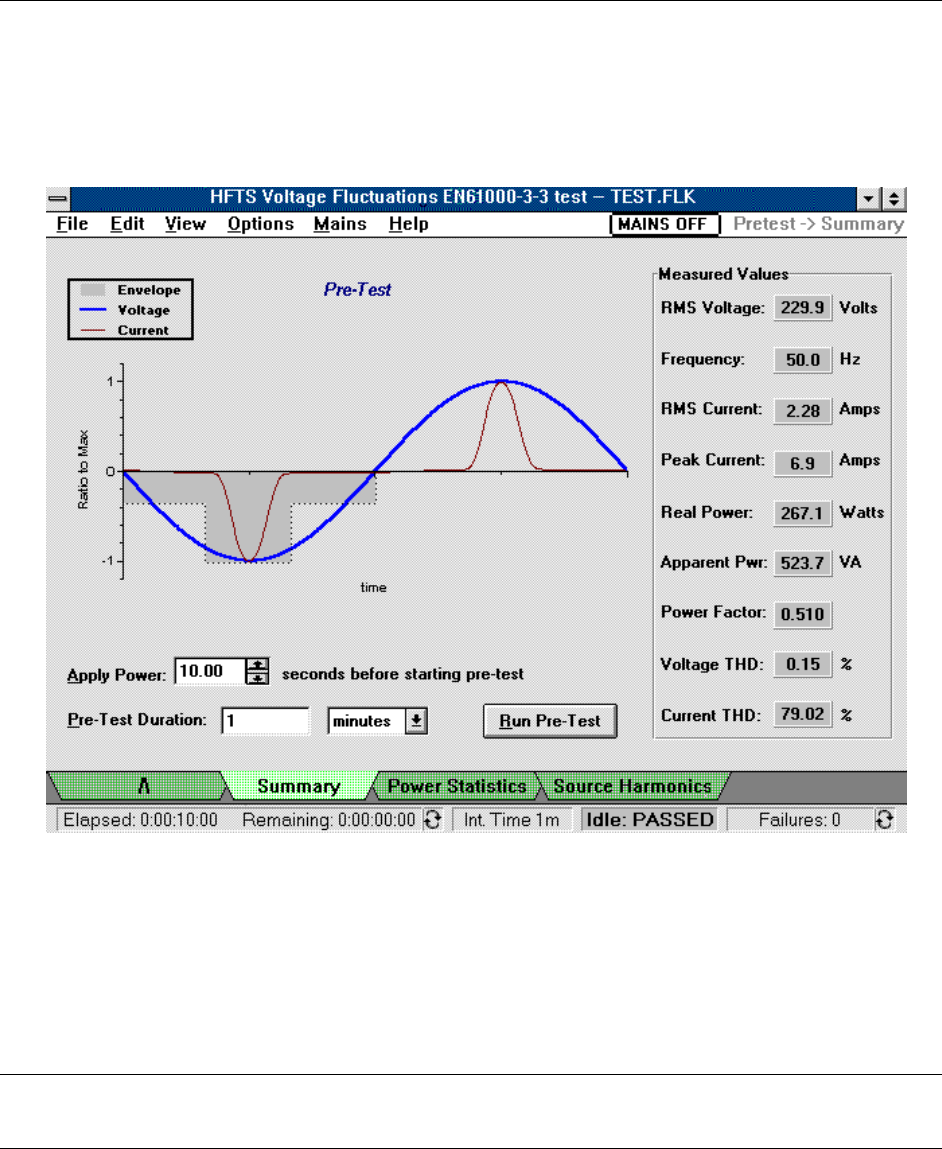
Running the Test - 4
31
To Run a Pre-test for Voltage Fluctuations
Pre-Test Summary
1. Select the Pre-test menu tab on the bottom of the screen to access the Pre-test Summary
window. You can also access the Pre-test window from the View/Pre-test menu.
2. If desired, change the time delay from when power is applied until the pre-test is run. The default
pre-test time is 10 seconds.
3. It is also possible to increase the duration of the pre-test. One purpose of running a longer pre-
test is to obtain more data over which the test results are averaged. Additional data more
accurately characterizes the worst-case operation of the equipment under test (see “Pre-test
Measurements” for more information).
4. Press the Run Pre-test button to run the pre-test.
NOTE: Running a pre-test from a file that already contains data will not only overwrite the pre-
test data, but will also delete the existing test data.
5. Use the Print Screen command located in the File menu to print the Pre-test window.
For the Voltage Fluctuations test, the pre-test waveform display is not required by EN 1000-3-3. It does
however, provide information about the input waveform and other measured parameters for the
equipment under test. For example, any abnormalities in the input waveform will be apparent in this


















