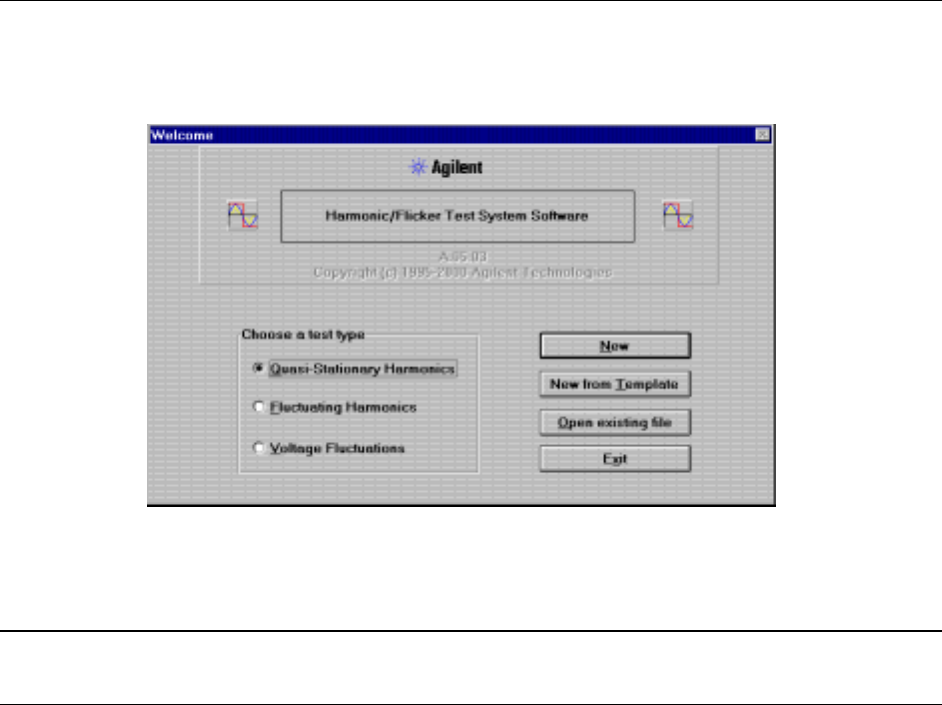
17
3
Setting Up the Test
If you have not already done so, click on the Agilent HFTS icon to run the software. Now you can set up your
test. If the Agilent HFTS icon does not appear on your computer, go back to chapter 2 and install the Agilent
14761A HFTS software.
Select a Test Type
When you first run the Agilent 14761A HFTS software, the Welcome window appears.
Select a test type from the Welcome Window.
1. Click on either Quasi-stationary Harmonics, Fluctuating Harmonics, or Voltage Fluctuations
Note To select a different test after you get past the Welcome window, use the drop-down File
menu commands
2. Choose to configure a new test, run an existing test, or configure a new test based on an existing
template. Note that these selections are also available in the File menu.
ñ Selecting New opens the Main window, in which you start entering test setup information about
the test that you will be running. If you want to run other tests of the same type using the same
setup information, consider saving this information to a template file once the setup has been
established.


















