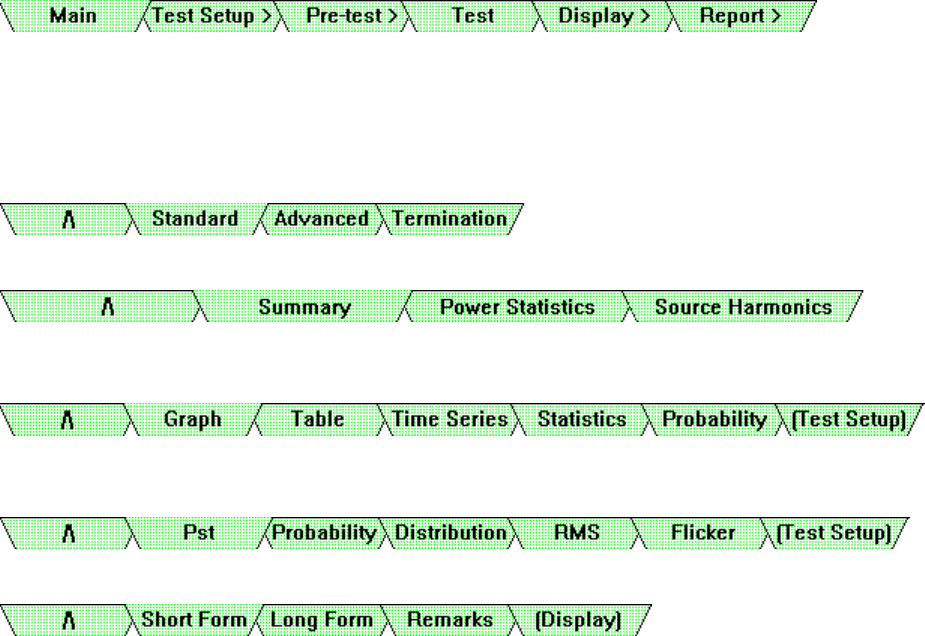
2 - Installation
16
Menu Tabs
The menu tabs that are located at the bottom of the screen let you easily access the primary functions of
the Agilent 14761A HFTS software. These functions are also available from the file menus. Altogether,
there are five groups of menu tabs:
The Main level group accesses the following functions:
The > symbol in the tab label indicates a lower-level of tabs, which access a number of additional
screens. Once at the lower level, the /\ tab returns you to the Main Level. When active, the [last tab] in
the series jumps to the last lower-level tabs that you had previously accessed.
The following tabs appear in the Test Setup> group. Each tab accesses its respective function.
The following tabs appear in the Pre-test> group. Each tab accesses its respective function.
The following tabs appear in the Display> group for Quasi-stationary or Fluctuating Harmonic testing.
Each tab accesses its respective function.
The following tabs appear in the Display> group for Voltage Fluctuation testing. Each tab accesses its
respective function.
The following tabs appear in the Report> group. Each tab accesses its respective function.


















